
- How to use rainbowcrack on kali linux how to#
- How to use rainbowcrack on kali linux install#
- How to use rainbowcrack on kali linux upgrade#
- How to use rainbowcrack on kali linux portable#
- How to use rainbowcrack on kali linux password#
The system will ask you to confirm the installation - type yes or y and press Enter to do so.
How to use rainbowcrack on kali linux how to#
Once you decide how to upgrade, type in the command and press Enter.
How to use rainbowcrack on kali linux upgrade#
How to use rainbowcrack on kali linux password#
The default password for the root user is toor. Since more and more users started running Kali as their day-to-day operating system, they decided to move to the traditional security model of having a non-root user. Share your feedback about tilix with us in the comment section.Note: Kali had a default root user on versions up to 2020.1. If you have not tried tilix before I suggest you should give it a shot. Open preferences and take a look at the list of options that can be enabled or disabled. There is a lot of room for customization. Call Bookmark in Terminal Tilix Customizing Preferences Aliases can be ported to any system you use.
How to use rainbowcrack on kali linux portable#
The more flexible and portable option instead of using bookmarks is to use shell aliases. Select the bookmark and press ok which will submit the command. To call a bookmark press SHIFT + CTRL + B which will open the bookmark option. This is a very simple example but you can create bookmarks for more complex commands. Take a look at the below image where I am trying to create a bookmark for the hostnamectl command. To create a bookmark go to “ Preferences → Bookmarks → press + symbol”. You can add bookmarks for any directory, commands and even run remote commands. Save Terminal Session File Add Bookmarks in Terminal
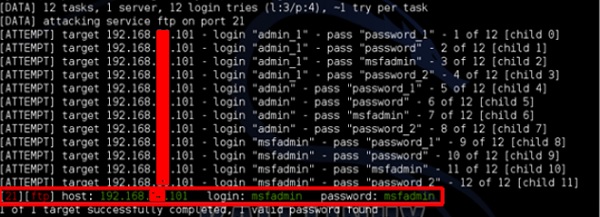
Take a look at the below image, whatever is there in my terminal session is captured in the output file. Once you click save the output it will ask for a file name and location to store the output file. You can save your terminal session to a file using the “ Save Output” option. Tilix Search in Terminal Save Terminal SEssion You can control how the search works by choosing the appropriate checkbox as shown in the below image. You can use the search option to search for any text from the terminal. Press + symbol as shown in the image to create a new workspace. Similar to the workspace concept in Linux distribution in tilix you can create different workspaces and create multiple terminal sessions within that workspace. Synchronized Between Terminals Tilix Workspace If you wish to exclude any particular session from synchronizing click the icon to disable as shown in the below image. Call Bookmark in Terminal Tilix Customizing Preferences. Select the “ synchronize input” option as shown in the below image and start typing whatever you want and see the same will be typed across all opened terminal sessions. Select the bookmark and press ok which will submit the command.

Using synchronize input option, if you type anything in a single terminal the same will be typed across all opened terminals.
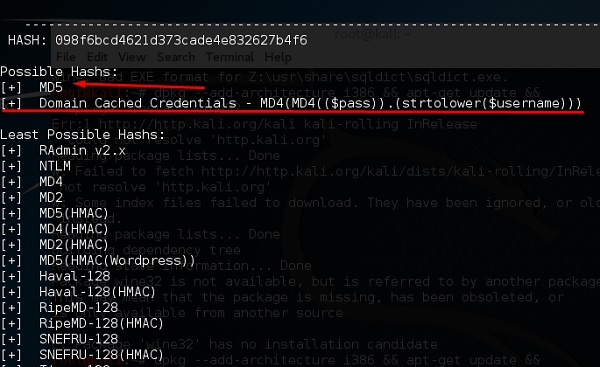
Tilix Split Terminal Screens Tilix Synchronize Input Press the icons as shown in the above image to enable the horizontal and vertical split-screen. Split Terminal Horizontally or Vertically The important features of tilix are it supports adding horizontal and vertical tabs. Tilix Keyboard Shortcuts Tilix Horizontal and Vertical Split Screen Start with some important shortcuts by accessing the “ keyboard shortcuts” option as shown below image. There are a lot of shortcuts available for you to know. Once installed, go to the search bar and type tilix to start the terminal.
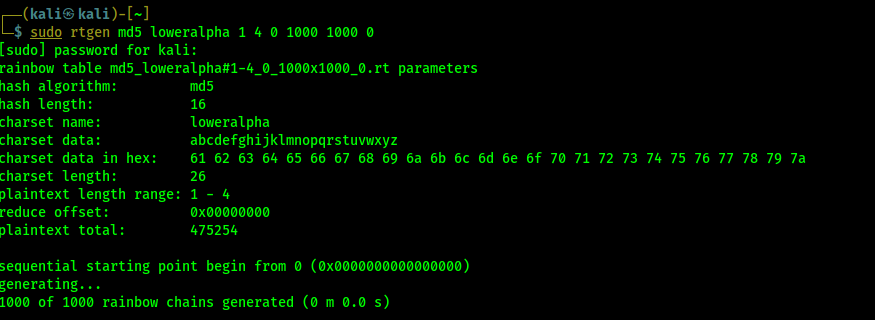
$ sudo glib-compile-schemas /usr/share/glib-2.0/schemas/
How to use rainbowcrack on kali linux install#
If the tilix package is not available, you can install it manually using the following instructions: $ wget Tilix is part of the default repository for a variety of distributions and can be installed with: $ sudo apt install tilix Input synchronization between multiple terminals.Some of the popular features of tilix include: Tilix is an open-source advanced Linux terminal emulator that uses GTK+ 3 and offers a lot of features that are not part of the default terminal that ships with Linux distributions.


 0 kommentar(er)
0 kommentar(er)
